
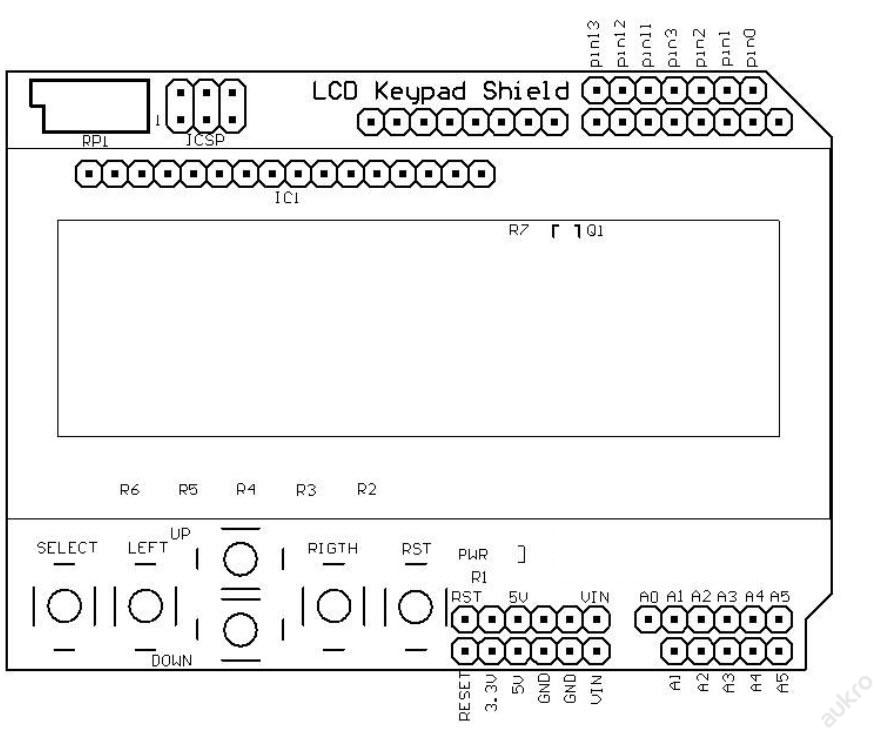

LCD DISPLAY, 6 tlačítek typ1602 vhodné pro ARDUINO
|
Dvouřádkový LCD DISPLAY s 6-ti tlačítky. Typ 1602 vhodné pro ARDUINO UNO a jeho klony
LCD Panel lze přímo zasunout do Arduina Una. Po náhrání patřičného programu hned funguje. . Testovací program:
//Sample using LiquidCrystal library
|
|
|
|
|
