Nabídka už bohužel skončila, ale níže jsme vám našli pár podobných.

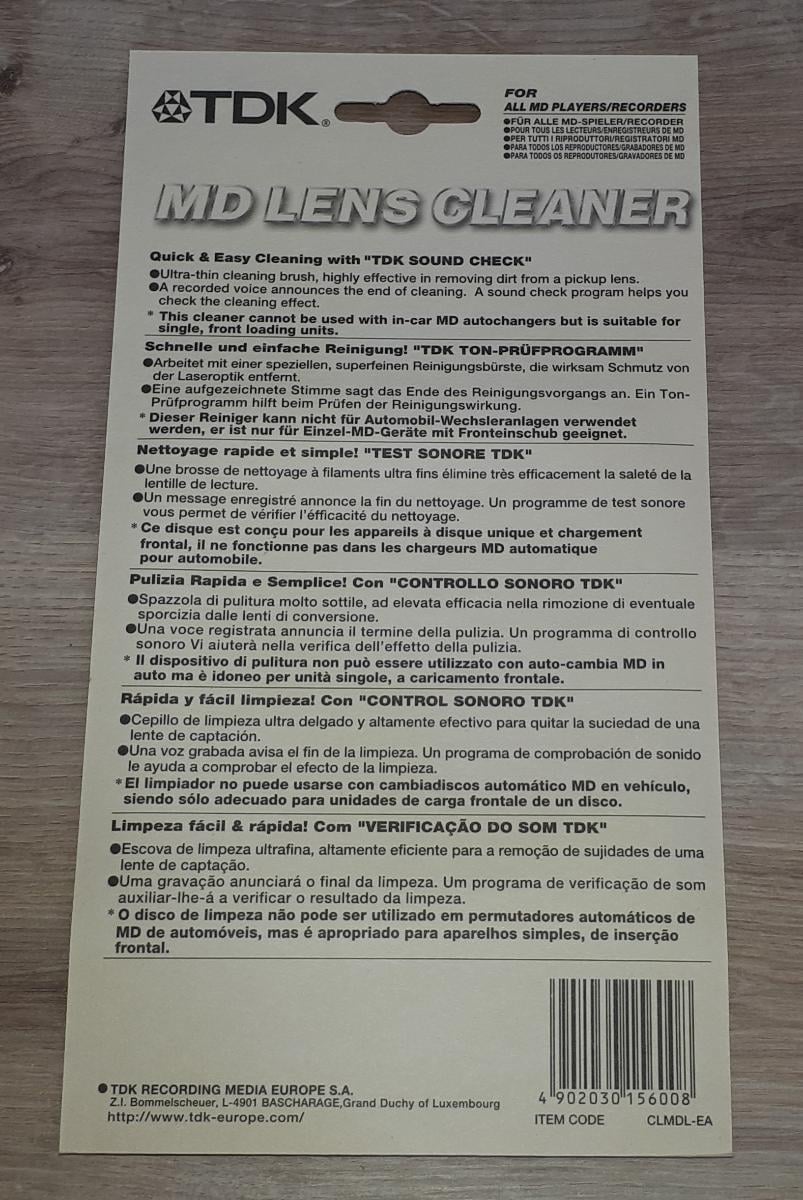

1 z 2
Minidisc, minidisk TDK MD LENS CLEANER - nový, zabalený
Vyprodáno
400 Kč
Ukončeno v úterý 5. 4. 2022, 22:56:41
Doprava a platba
Zásilkovna na výdejní místo Od 59 Kč
Zásilkovna na výdejní místo SK Od 85 Kč
Osobní převzetí
Doba dodání 4-6 dní
Kartou online
Hotově při převzetí
Bankovním převodem
Podrobnosti
Minidisc, minidisk TDK MD LENS CLEANER - nový, zabalený
Stav zboží
nepoužívaný, nerozbalený produkt ve 100% stavu
TDK MD Lens Cleaner - originálně zabalený čisticí minidisk.
Cena za 1 kus.
Directions for Playback lens cleaner:
- Place the lens cleaner in the player. The player displays [TDK LENS CLEANER].
- Push the PLAY button. It displays [PLAY THE 2nd TRACK].
- Push the SKIP button and play the second track. It will display [CLEANING IS COMPLETED] when the cleaning is done.
- Push the stop button, take the cleaner out. *TRACK 3 through 5 contain music. Use these tracks for verification of cleaning. The cleaner contains the following music: 1) On the load, 2) It's cool, and 3) Don't "U" fallin'luv.
Additional Info:
- Take the cleaner out as soon as you have done cleaning, and save the cleaner into the case that comes with the cleaner.
- Don't keep the cleaner under direct sunlight, in a car, or near a heater.
- You may use the cleaner up to 50 times (depending on usage).
- The display is shown only on players which have display capability.
- It will display [ERROR] after 15 to 20 minutes if you don't push the SKIP button. In this case, the cleaning has completed even though a error is displayed.
- The skip operation may take some time depending on the player.
- ! Do NOT open the cleaner with your hands. It might be damaged if you force it open. Again, do NOT leave the cleaner in the player after use. It might deform the brush and lose cleaning effectiveness.
TDK MD Lens Cleaner - originálně zabalený čisticí minidisk. Cena za 1 kus. Directions for Playback lens cleaner: Place the lens cleaner in the player. The player displays [TDK LENS CLEANER]. Push the PLAY button. It displays [PLAY THE 2nd TRACK]. Push the SKIP button and play the second track. It will display [CLEANING IS COMPLETED] when the cleaning is done. Push the stop button, take the cleaner out. *TRACK 3 through 5 contain music. Use these tracks for verification of cleaning. The cleaner contains the following music: 1) On the load, 2) It's cool, and 3) Don't "U" fallin'luv. Additional Info: Take the cleaner out as soon as you have done cleaning, and save the cleaner into the case that comes with the cleaner. Don't keep the cleaner under direct sunlight, in a car, or near a heater. You may use the cleaner up to 50 times (depending on usage). The display is shown only on players which have display capability. It will display [ERROR] after 15 to 20 minutes if you don't push the SKIP button. In this case, the cleaning has completed even though a error is displayed. The skip operation may take some time depending on the player. ! Do NOT open the cleaner with your hands. It might be damaged if you force it open. Again, do NOT leave the cleaner in the player after use. It might deform the brush and lose cleaning effectiveness.
Nabídka č. 7006998670 Vystaveno 15.03. 19:03 Zobrazení: 0